Risk Table
Risk Table is a MacOS app designed to help organizations manage organisational and/or project risks. It consists of a database of identified risks with quick and easy graphics to review and update them, for instance as part of a regular risk review process.

The app can be run in several different modes. Simple mode, the most basic, characterises risks simply by Impact and Likelihood, and is suitable if all that is needed is a database of risks and a quick visual display of the top ones.

Risk Table – Simple Mode
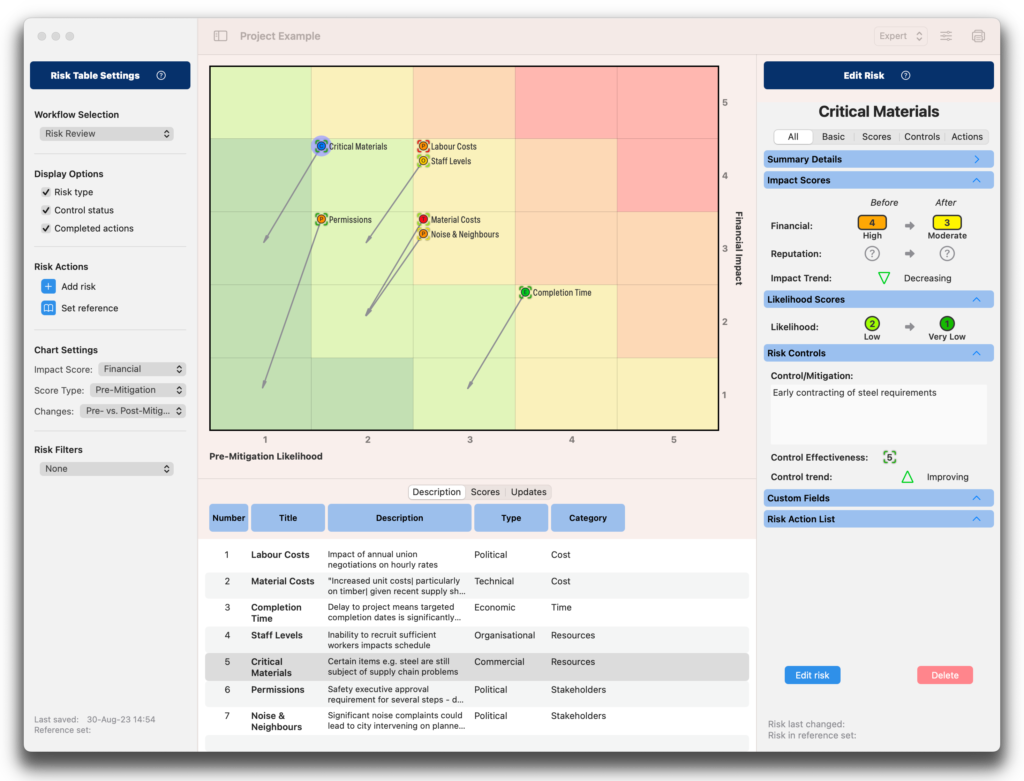
Risk Table – Expert Mode
Normal mode adds discrimination of Financial and Reputation Impacts and includes a field for description of the controls in place to manage/mitigate risks. Custom, user-defined text fields can also be added, usable for such things as references to corporate plans or documents. Changes can be highlighted to a previous saved “reference” risk database e.g. from the previous risk review session. Planned actions can also be added to individual risks, and tracked with status indicators and target/completion dates. Actions can be reviewed alongside their associated risk or in a dedicated action review workflow.
Expert mode extends Normal mode to allow differentiation of pre- and post-mitigation impacts and likelihoods, with expected changes shown, optionally, in the graphical risk matrix. adds a control effectiveness measure and introduces trends to both impact severity and control effectiveness. Custom mode is similar to expert mode but allows select elements to be dropped for a tailored experience. HSSE mode is a dedicated format for safety & environmental risk tracking with an industry standard RAM (Risk Assessment Matrix) format.
Risk tables can be imported and exported from Excel .csv (comma separated value) files and a template Excel file is available to allow offline creation of a first risk database.
Getting Started
Risk Table is available for MacOS and available via the MacOS App Store
Copyright: Decision Pathways Ltd.